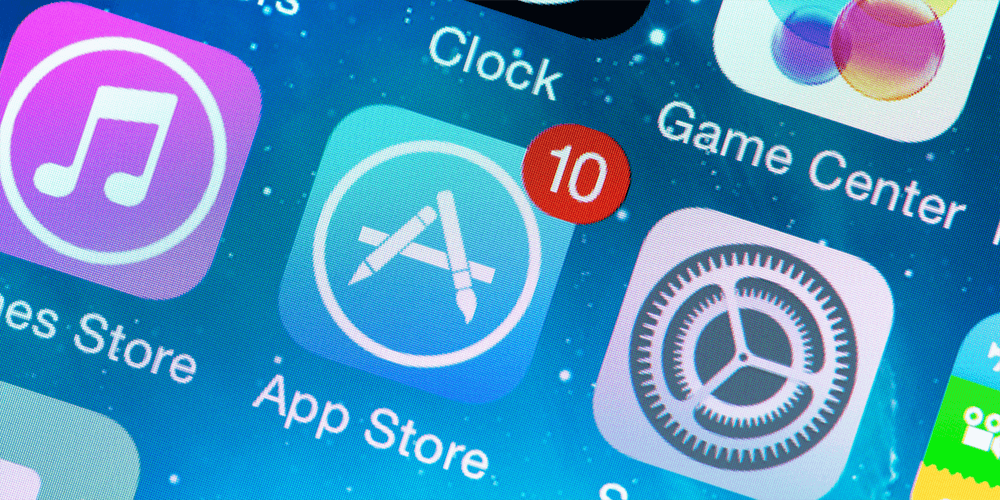App Store: Visualize a situation where you have poured your blood, sweat and time for something and then you realize that you goal is still not achieved. Can we take it in context of app developer? Yes we can. Frequently a developer worked hard to design and develop an application but at last he gets rejections from app store. App rejection from the app store is an unforeseen hurdle that many new developers are not aware off.
Why do this happen and how to tackle this type of problems? Is there any solution for this? Yes and it is called app store optimization (ASO). ASO should be no less extensive in course of all this process. We are listing here some app store submission tips can help hurdle the barriers and get your app into the spotlight.
Crashes and bugs in the app
You should submit your app for review only when it is complete and ready to be published. Make sure to completely test your app on devices running the latest software and fix all bugs before submitting.
For apps already on the App Store that may have slight instruction issues, bug fixes can be approved as long as there are no legal concerns.

Meta data
Many times app gets rejected due to its Meta data. There are two practicable reasons for this type rejection. First if you have not provided substantial information and second reason is if you supplied information is incorrect. So always make sure that you have provided the correct information and all links are working.
Privacy policy
If you have login details in your app, then you should must app privacy policy either in your app or as a link to inform user about app policy. It may be able to create problem for you in form of app rejection.
Missing Demo accounts
It is very significant to provide Demo accounts to App store review team when your app ask user to login. Missing demo account may leads to rejection of app by app store.
Repeated submission of similar apps
Submitting several apps that are basically the same ties up the App Review process and risks the rejection of your apps. Improve your review experience-and the experience of your future users-by contemplative combining your apps into one.
Misleading users
Your app must perform as publicized and should not give users the impression the app is something it is not. If your app be obvious to promise certain features and functionalities, it needs to deliver.
Monitor the latest app store updates
App stores frequent change app undertaking rule on certain amount of time or with new updates. So follow it closely, understand latest undertaking rules and regulations and submit accordingly.
Standard user Interface
App stores like better those apps with clean, delicate and user-friendly interface. So design beneficial user interface according to app store standards.
Categories
You should select primary category while submitting the app. Secondary category is not needed as it is optional, but you can choose both for better determining of you app. If you will not choose any, app may get rejection from app store.
Support URL
It is made obligatory by apple store to add support URL. It must contain a contact form or email address so that users can get in touch with you when necessary.
Remove Dummy data
While submission your app must not contain dummy data, broken link or loremipsum texts. So promise removal of these things before submission. It may create problem in undertaking. There are lots of other submission tips too, but these are most important ones.
You can also take extra estimate apart from these. So read the undertaking rules of app stores, prepare your submission accordingly and cross the hurdle of app rejection.