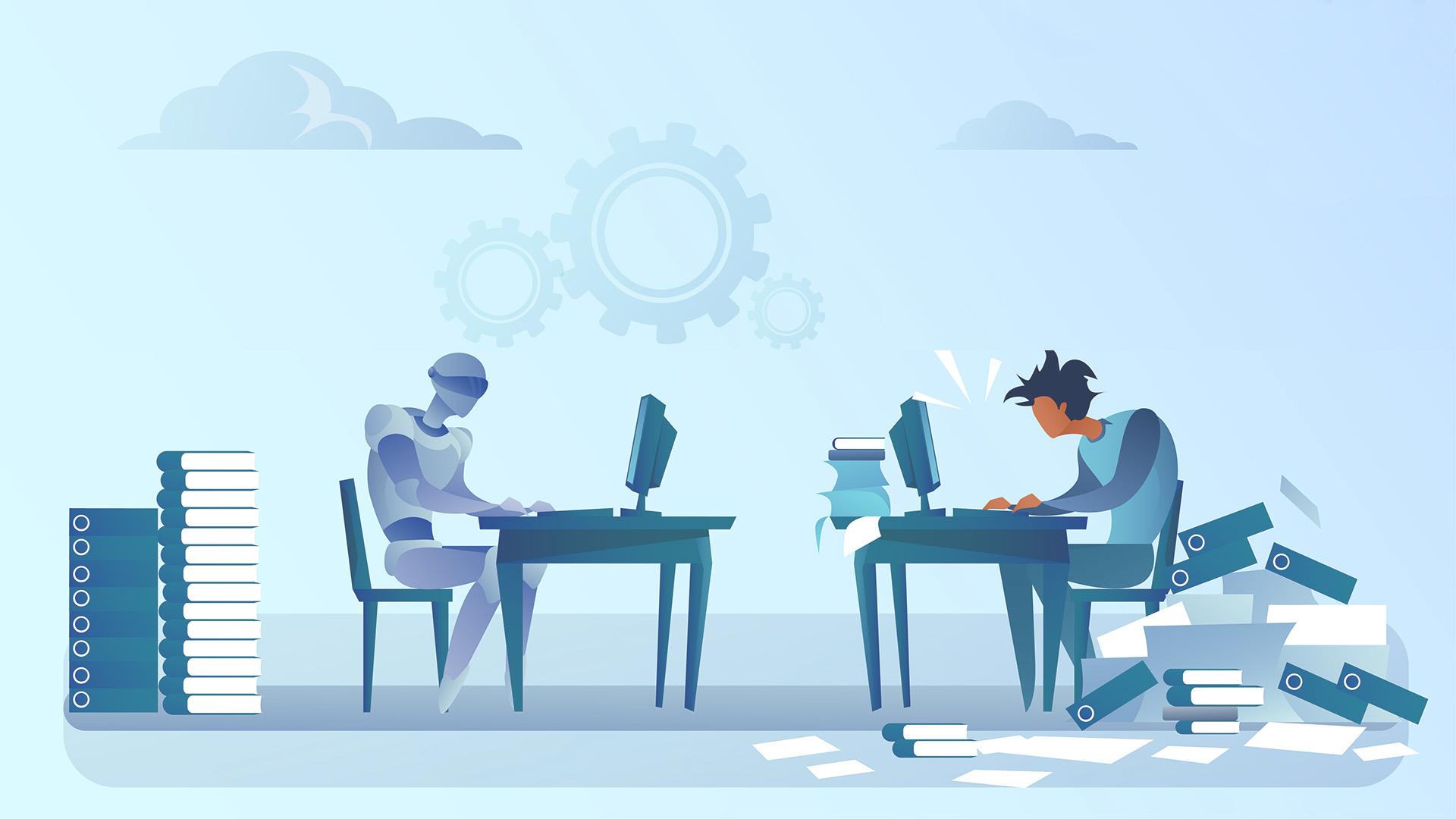Manual and automation test: In now a world the software is more important thing for all kind of peoples. Because if start like any business, institution, Education, etc using a software is more important one so the developer developed the software like web application, android apps using code. And the next step is very important “Testing” it helps to identity the any bugs or defects in the developed software application before deliver the end user/clients.
The testing have a many types using Automation and manual like this
Manual testing is done by human without using any tool and the automation testing done by using any tool like selenium. Software testing is that 100% test automation is not possible. So the manual testing is an essential part of your quality assurance process. Let start the session for how the manual and automation testing works and there benefits of software testing.
Table of Content
- What is Manual Testing and its types?
- How does Manual testing works?
- Tools to automate manual testing
- Advantages and Disadvantages of Manual Testing
- What is Automation Testing and its types?
- How does Automation testing works?
- Tools to use the Automation testing
- Advantages and disadvantages of automation testing
- Difference between Manual and Automation testing
- Conclusion
What is Manual Testing?
Manual Testing is a process of finding the defects, bugs in a software program by human without any tools. A tester performs the testing at end user role and verifies if all the feature are working fine or not.
Manual testing is the process of using the trademark of an application as an end-user. A Tester executes the test cases by manually. The tools which are used in this process like Bugzilla, JIRA, J meter and many more
The purpose is to identify bugs or defects, ensure the product is error free and check it conforms to specified functional requirement.
A manual tester the test cases or scenarios with 100 % test coverage and execute them one by one before verifying the results. They ensure thet any reported issues are passed to the development team to fix and tested again until this application is bug free.
Finally main definition is manual testing is the process of software testing in which we execute the test cases manually without using any automated testing tool.
Read more: Types of Software Testing in Software Field
Types of Manual Testing
Acceptance testing: They will check Weather the product is good for live or not. It have two levels like Alpha and Beta
White Box Testing: The White Box Test method is the one that looks at the code and structure of the products underlying the structure, architecture and code to validate input –output flow and enhance design, usability and security knowledge to perform the test. In this testing done by developer.
It have unit testing, mutation, integration, white box penetration, static code analyst are the types of white box testing.
Block Box Testing: Black Box Testing is the method that does not think about the internal structure, design, and product application to be tested but the tester does not know it’s internal functioning of the application. It only evaluates the external behavior of the system. The inputs obtain by the system and the outputs or responses it produces are tested. In this type of testing executed by tester. Also block box testing split into two main types are Functional and Non-Functional testing.
Unit Testing: Is nothing but a code of individual module of the software application is working fine or not.
Integration Testing: Once unit testing conducted the programmer will combine all modules together and will check the interaction between these modules.
System testing: To validating both functionality and non-functionality of the application.
How does Manual test works?
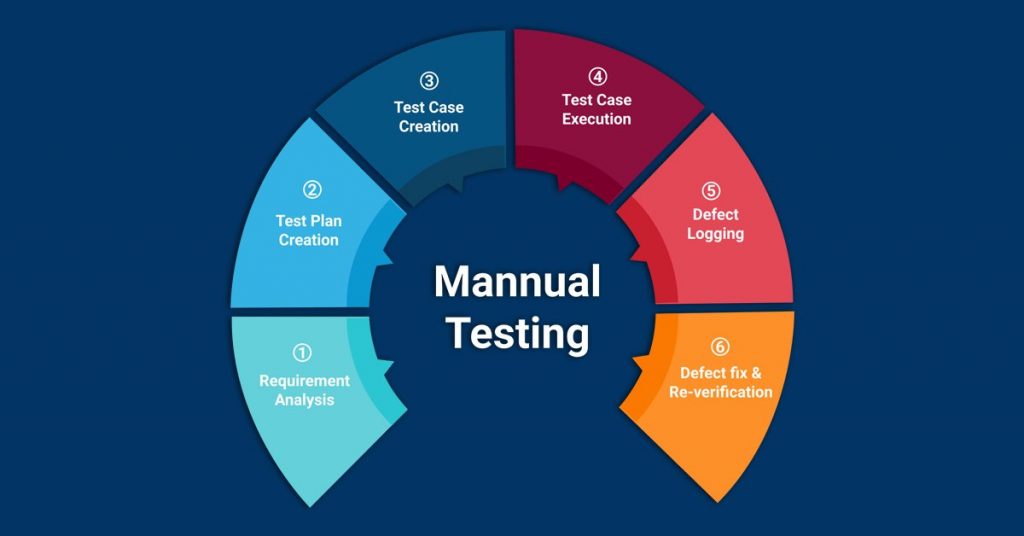
A six basic steps to involved the manual testing are works,
Step1: understand the requirements
The first thing a tester to analyze the fully understand the project’s requirements. What does the client expect from the software application? What problem is it aiming to solve for end user? And more question
Step2: Prepare the test cases
Once the requirements are understood tester can draft test cases to cover various scenarios, such as what happens when a user enter an invalid password or how the software would cope with crash.
These test plans will set out a progression for testing functionality and usability across the entire application calculated against expected results.
Step3: Review the test cases
The test case review process helps to review the draft test cases with team leaders and the client, to check that they will cover all help and supports make any amendments before go about the implementation. Test case review will save time in the long run.
Step4: Execute the test cases
Manual testing can now be carried out, using any of techniques listed in the previous section.
As well as to identifying the bugs, and the aim of this stage prospects pain points for users and loopholes that could be utilize by hackers. Testers executes the test cases one by one, sometimes using bug tracking tool like Jira.
Step5: Report Bugs
When bugs are find out by testing team and it will pass the metrics to the development team in the form of a test report.
This report bugs are restrain details on how many defects or bugs were found, and also how many test cases failed and which need to be re-test.
Step6: Test Again
Once the development team has fixed the bugs, the application again go to the testers. They carry out the test cases again to check that the application is until bug free.
Tools to automate manual testing
- Selenium
- QTP
- J meter
- Load runner
- Test Link
- Quality Center (ALM)
Advantages of Manual Testing
- Manual testing detects almost every bug and issue of the software application.
- Software testers can access the visual components like layout, text, and other components.
- They can also identify the UX and UI issues
- Low cost of operation
- Do not require any high level skills or type of tools
- Fast and accurate
Read more: Why we need the testing for Website and Mobile applications
Disadvantages of Manual Testing
- Less reliable testing method because it’s conducted by human
- Manual Testing process can’t be recorded
- Certain tasks are difficult to perform manually which may require an additional time
- Performance and load testing impossible in manual testing
- In manual testing, Regression test cases are time consuming
- Manual testing can become repetitive and boring
What is Automation Testing?
Automation testing is tests are executed automatically via test automation framework, along with other tools and software.
It is a type of software testing where the tester execute the test cases using automation tools. Automation testing mostly used for regression testing.
The Automation testing software can also enter test data into the system under test, then compared to the expected and actual results and generate detailed test reports. A software test automation demands considerable investments of money resources for automation tools.
Read more: Selenium Automation Testing in Software Engineering
Types of Automation Testing
- Smoke Testing
- Unit Testing
- Integration Testing
- Functional Testing
- Keyword Testing
- Regression Testing
- Data Driven Testing
- Black Box Testing
How does Automation testing works?
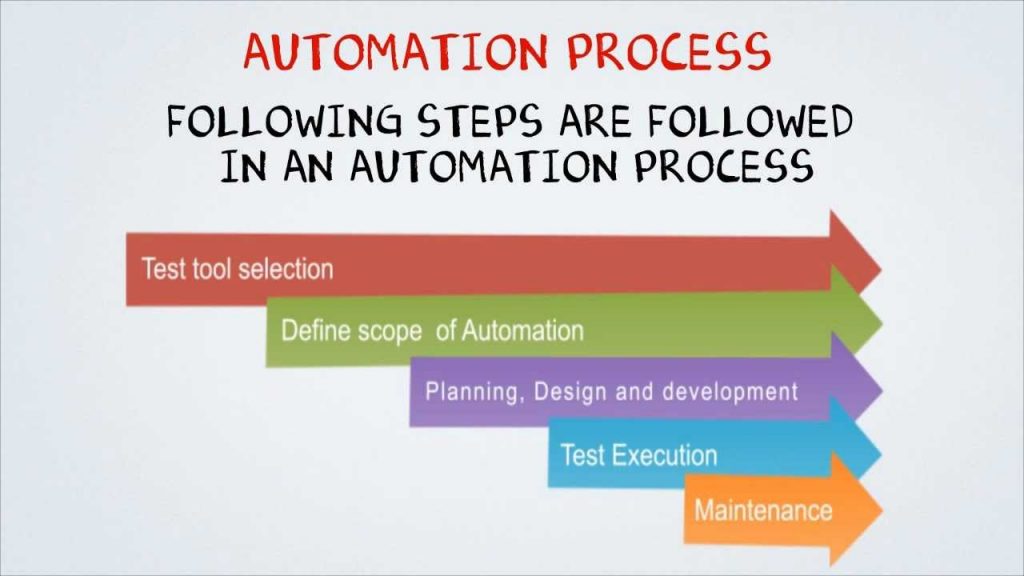
A five main steps to be involved the automation testing are,
Step1: Test Tool Selection
A first step in automation testing is to select a test tool. A tools selection is largely depends on the technology Application Under Test (AUT) is built on.
Step2: Define the scope of Automation
- The features that are important for the business
- Scenarios which have a large amount of data
- Common functionalities across application
- Technical feasibility
- The complexity of test cases
- Ability to use the same test cases for cross browser testing
Step3: Planning, Design and Development
In this 3rd stage to prepare plan list for how to execute the test scripts and generate test report, the following steps are,
- Automation tools selected
- Framework design and its features
- In scope and Out of scope items of automation
- Automation testbed preparation
- Schedule and Timeline of scripting and execution
- Deliverables of Automation Testing
Step4: Test Execution
In this stage Automation scripts are executed during this phase. Once executed the test cases they provide test report. A test scripts are executed by single or group of machine. The test execution of automation testing can be done during night, and to save the time.
Selenium can automate and run test cases across multiple browsers and various programming language like c#, Java and python.
The Robotium helps testers write automatic user acceptance, function and system test for Android devices.
And finally the Cypress covers end to end, integration and unit tests all within a browsers.
Step5: Maintenance
It should be maintain the test data after completing the test execution in automation testing. It is important stage of this process because data is more difficult to store and maintenance.
Automation Testing Tools
Some of tools like,
- Ranorex Studio
- Kobiton
- ZAPTEST
- Lambda Test
- Parasoft Continuous Quality Suite
- Ava Assure
- Keysight Eggplant
- TestRigor
- Subject7
- Selenium
Advantages of Automation Testing
- Higher accuracy
- Better reporting capabilities
- It helps to find more bugs compared to human tester
- Automation test process can be recorded
- It supports various applications
- It reduce the test execution time
- Automation testing enormously increases the 100% test coverage
Disadvantages of Automation Testing
- Debugging the test scripts is a major issues
- Maintenance of test data is difficult
- Tester should have a basic programming knowledge
Difference between the Manual and Automation testing
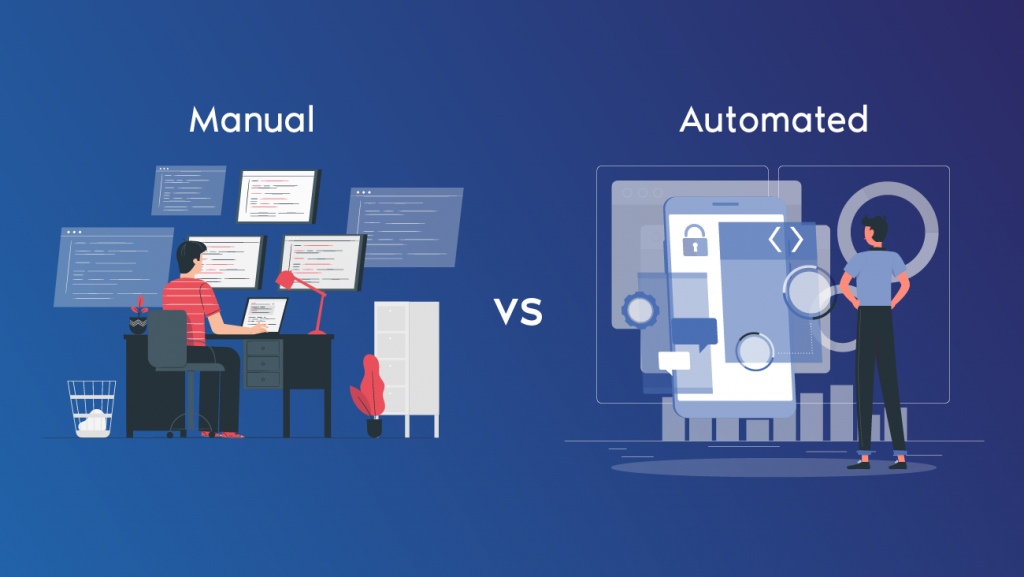
| Manual Testing | Automation Testing |
| In manual testing the test cases are executed by human without using any automation tools | An automation testing the test scripts are executed by using automation tools and software |
| Processing time of this testing is significantly fast | Manual testing takes more time |
| Any type of application can be tested manually like ad-hoc and monkey testing | Automated testing is recommended only for stable system is mostly used for Regression testing. |
| No need for programming knowledge | Programming code knowledge is a must in automation tester |
| Manual testing can become repetitive and boring | It done by tools. It accurate and never get bored |
| Exploratory testing is possible manual testing | Automation does not allow random testing |
| Investment is required for human resources | Investment is required for automation tools |
Conclusion:-
Finally the testing is more important in a software engineering if testing is frequently needed then we should go for automation testing otherwise we can go for manual testing. The right selection of automation tools, proper testing process, and right testing team selection are all in the automation testing, it will be successful in the automation application.
Nowadays it is rare to appear any company that does not have a mixture of both automated and manual testing frameworks. When the combination is successful it is because manual testing and automated testing don’t decline one another.
The manual testing is a vital part of user friendly software development because human are involved in testing software application and end user are also human. Get more information contact us sales@uisort.com