Selenium Automation Tool: Automation Tool, what is automation tools? It is nothing but the tools are that applications designed to verify function and or non-function requirements via automated test scripts. Quality Assurance is most important part in software technology. The best choice is an automation tool that permits you to not only produce automated tests but also fully automate the whole QA testing process.
This software testing procedure uses scripted series that are executed by automation testing tools. Nowadays automation is needed because its reduce time, effort and cost, to reduce the manual errors and etc. For example tool: selenium is very well-known tool when it comes to testing automation. It allows its users to write scripts in a lot of different languages like java, C#, Python, Perl, and Ruby. Let’s see about the full details for selenium automation tools.
Table of Content
- History of Selenium
- What is Selenium Automation Tools?
- Feature of Selenium
- Selenium Components
- Advantage and Disadvantage of Selenium
- Selenium Installation Steps
- Selenium Automation Tool in functional Testing
- Selenium Automation Tool in Smoke Testing
- Conclusion
History of Selenium:-
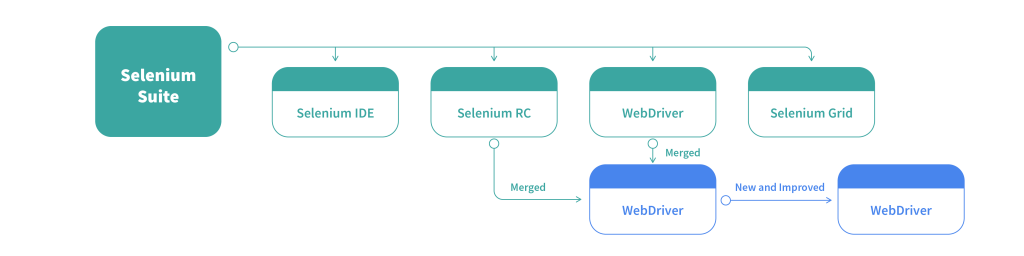
Selenium core was originally developed by jason Huggins in 2004 as an internal tool at ThoughtWorks (Chicago).Huggins was later joined by other programmers and testers at ThoughtWorks. Paul Hammant and Patrick Lightbody creates “Selenium RC” over core to extend its capabilities. He called it” Javascript test Runner”.
In 2006, Shinya Kasatani was created “Selenium IDE”. I s called Selenium 1 released.
In 2005 Dan Fabulich and Nelson Sproul made an offer to accept a series of patches that would transform selenium –RC into what it became best known for.
In 2007, huggins joined Google with others like Jennifer Bevan, he continued with the development and stabilization of selenium RC.
In 2007, Philippe Hanrigou made “Selenium Grid”. Grid offered, as open source, a similar capability to the internal Google cloud for selenium RC.
In 2007, Simon Stewart developed a superior browser automation tool called “Selenium Web Driver” at ThoughtWorks. In 2011 web driver merged with selenium 1 to from selenium 2 released.
The selenium release history is, Selenium 1.0 at 2006 released Selenium RC. Selenium 2.0 at 2011 released Selenium RC and Selenium Web Driver. And the final release was Selenium 3.0 in 2016 web driver.
Why was selenium name? During the time selenium was being created, there was another popular web testing tool QTP developed by Mercury interactive. In one of the emails Jason Huggins jokingly said, “you need selenium supplements to cure Mercury poisoning”. So the name was selenium caught from there.
What is Selenium?
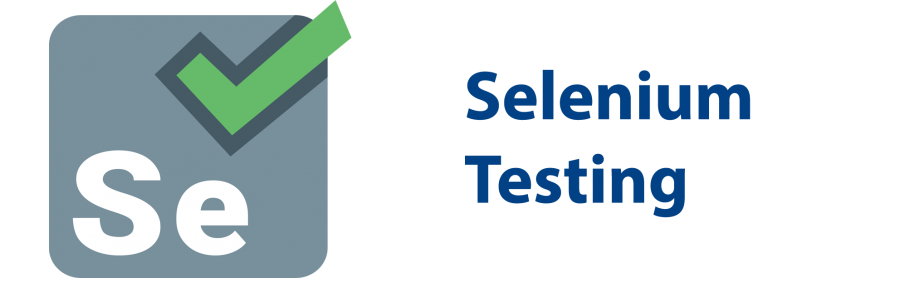
Selenium is an open source web automation testing tools. It gives a single interface that lets you write test scripts in programming languages like Ruby, Java, NodeJS, PHP, Perl, Python, and C# among others.
The operating browsers like Google Chrome, Firefox, Internet Explore and the systems like Windows, Mac OS, Linux
Feature of Selenium
- Selenium is flexible and Extensible
- It supports multiple languages
- Also it’s supports multiple browsers
Components of Selenium
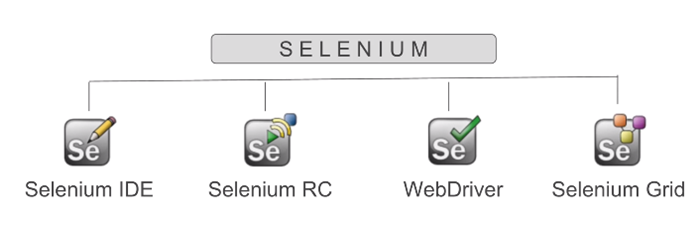
There are four main components are,
- Selenium RC
- Selenium IDE
- Selenium Web Driver
- Selenium Grid
Selenium RC
Selenium Remote Control is also known as Selenium 1. It is used to execute scripts using javascripts.
But now selenium 1 is deprecated and is not actively supported
Selenium IDE
It is a Record and playback plugin for Firefox that allows software testers to record their test scenarios that can be used to develop test cases. And it is useful for quick prototype testing
Selenium Web Driver
Selenium webdriver, an API used to send commands directly to the browser.
Now Selenium RC and Web Driver are merged to selenium 2
Selenium Grid
Selenium grid tool to run tests in parallel across different machines and different browsers simultaneously. Selenium Grid is used to reduce the execution time.
Advantages of Selenium
1.Selenium is an open source software
All selenium projects released under the apache 2.0 license, it is free to use, anyone can download the source code and use.
2.Selenium supports various programming languages
Java, C#, Python, Ruby, JavaScript, Kotlin. Now in all the software fields most of the selenium testers using java nearly 77 %.
3.Selenium supports various operating systems
MS Windows, Linux, and Mac OS. Once we create test cases on any operating environment, they can be executed the test on other supported operating environments.
4.Selenium supports various browsers
Selenium were supports the Mozilla Firefox, Google Chrome, Internet Explore (IE), Opera, Safari browsers. Once you create test cases then execute the test cases using all popular browsers without any changes in test cases. Browsers driver only various from one browser to another browser but test cases are the same.
5.Selenium uses fewer Hardware resources
When it compares to vendor tools like UFT, RFT, Silk Test, etc.. Selenium requires less Hardware Resources.
6.Selenium supports parallel test execution
We are using selenium grid we can execute tests in parallel so that can reduce the test execution time.
Also Read: Selenium Automation Testing in Software Engineering
Disadvantages of Selenium
- No reliable technical support from anybody
- Difficult to setup test Environment when it compare to vendor tools
- Limited supports for image testing
- New features may not work properly
- It supports Web-based application only
- Difficult to use, takes more time to create test cases
Selenium Installation Steps
It have three installing steps like
- Install Java
- Install Eclips IDE or Configure Environment Variables
- Install Selenium Web Driver or Install JRE
Install Java
- This is the first step for selenium installation your system.
- Open the Command Prompt on your system by typing cmd in the search bar
- Type the java –version
- Check the results if java were installed on your system go to the next step
- If not found then go to oracle java download page
- Click x64 installer link foe windows category
- Wait for the download to complete
- Install java on your system to click the download file
- Configure the installation Wizard and click next button
- Add java to system variable in advanced settings
- Click Edit button in environment variable and to type JAVA_HOME at variable name field
- And finally paste the path to your java JDK directory and click ok button
- Check again if installation completed in command prompt
Install Eclipse
Download the Eclipse installer from the http://www.eclipse.org/ website
Click Download button
Click Download 64 bit button
After completion of downloads click “eclipse-inst-win64.exe” and click Run the file
In the popup click first option like Eclipse IDE for java Developers
Click install button and then launch button
Also Read: How Manual and Automation Test Works in Software Testing
Selenium Installation
First go to Google enter download selenium click the selenium official website http://www.seleniumhq.org. Go to the download page
The download should get started for selenium-server-standalone-x.y.z.jar. And to save this JAR file in C: Selenium
In the same download page, you have to download Selenium java client. Click the download link for java file
After completing the download to get start the download page on your system
To extract the zip file and save the file to any location
Now open the Eclipse and create new java project, enter the Project name
Let’s build a new class file and give a public access modifier
And then next, you should add reference libraries to your project.
Finally, you are all set to execute the first selenium program. You can run the test scripts and check output
Functional Testing:-
Functional Testing is a quality assurance process and a types of black-box testing that bases its test cases on the specification of the software component under test. It means to test the application’s each functions. This type of testing focuses only on software requirement and specification, Only the functionality and behavior of modules are tested.
Types of Functional Testing
Unit Testing
Sanity Testing
Smoke Testing
Regression Testing
Integration Testing
System Testing
User Acceptance Testing
Steps Involved in Functional Testing
Determine Functionality
Create Input Data
Determine Output
Execute Test Cases
Compare Outputs
Selenium Automation Tool in Functional Testing
In Global enterprises face the challenge to improve performance and resolve critical issues. Many companies have adopted agile methodologies to meet the necessary. Selenium automation tool is uses test scripts in order to verify the functionality of your UI (User Interface). The scripts essentially gives the list of commands that should be executed on the UI.
The test scripts is passed to selenium server. This uses JSON to meet with the appropriate Web Driver. The Web Driver then proceed the instruct to the actual browser and returns the result.
How to create test scripts
Test plan
Go to Facebook homepage
Locate the email field at the top of the page
Enter test1@testing.com in the email field
Then locate the password field next to the email field
Enter the password like 12345
To detect the login button next to the password field
Finally to press the login button
NB most scripts would then go on to verify that the perfect user page has loaded.
Selenium Automation Tools in Smoke Testing
Smoke Testing:-
Smoke Testing is one of the most popular software testing type. Smoke testing is performed after software build to find if the critical functionalities of the program are working fine. Smoke testing is otherwise called as build acceptance testing or BAT.
For Example: You design a simple project where you have modules like login, view user, user details page, New user creation, payment page, image upload, and task creation. Each one of these five modules is tested to survey whether it is working well or not, and to verify that there is a simple transition from one module to the other.
Also Read: Why we need the testing for Website and Mobile applications
Conclusion:-
So the final conclusion of this article choosing the right and best automation test tool in the software testing you will get a successful enterprise. Selenium is the most cost-effective test automation tool for QA and flexible tool developers can use in the automation testing of their web applications.
